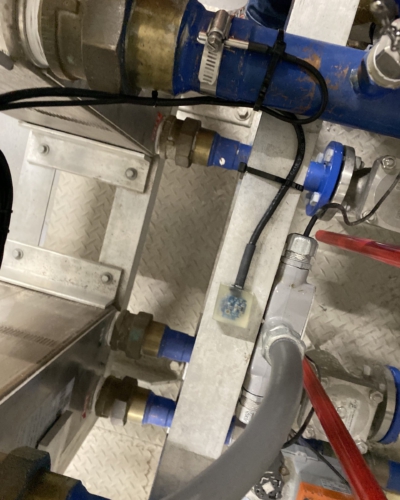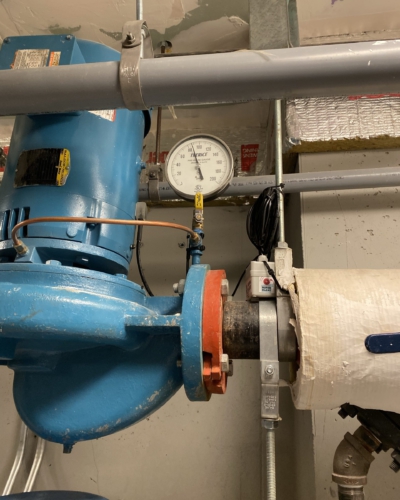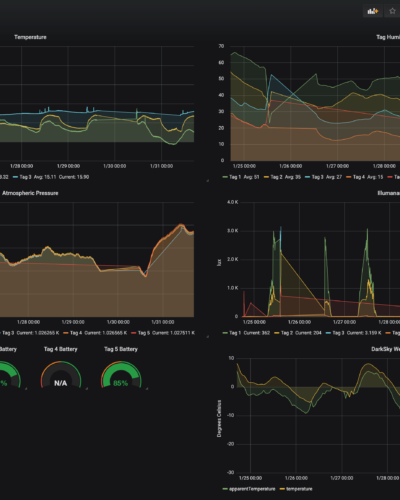Infrastructure Monitoring & Alert System
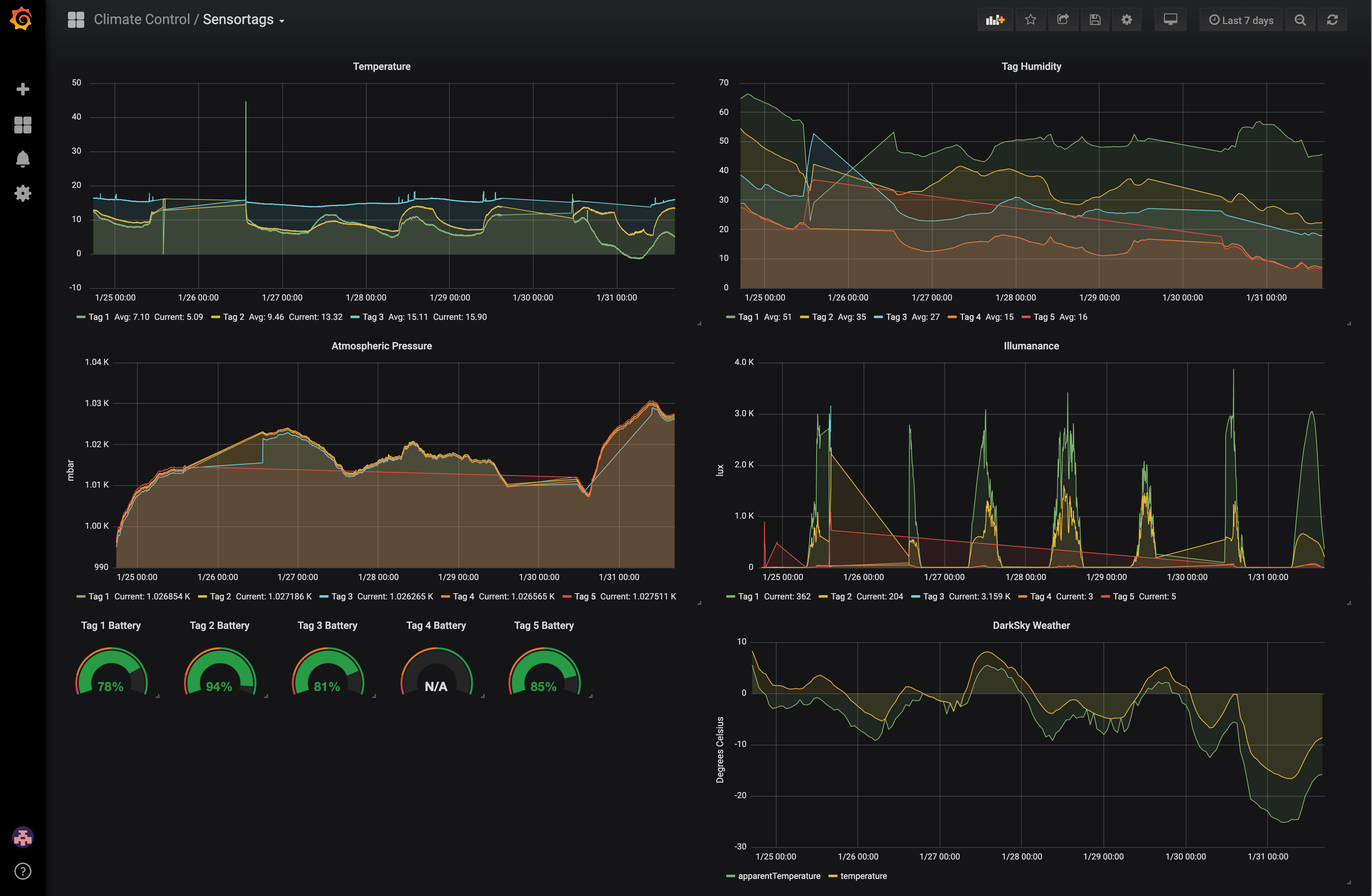
SuperAlert is dedicated to simplifying the lives of superintendents and building managers through the use of technology that allows remote monitoring of building systems. We accomplish this with our network of sensors which we designed to monitor large residential buildings from anywhere online. Using this advanced technology, building maintenance crews can quickly see operational issues before they become problems instead of managing the aftermath.
The SuperAlert sensor is a highly sophisticated device that can sense levels of various system parameters such as vibration, temperature, and luminescence – and our software uses this data to interpret the current condition of building systems. For example, the SuperAlert vibration sensor can track the operation of a building’s draft inducer or the vibration of water pumps. The SuperAlert database stores all monitored information so it is easy to survey the operational status of building systems over the course of time so that changes are easily apparent.
Users can set triggers on different sensor levels so that they are notified on unusual circumstances. Alerts can be sent by text message or email. Alerts can be sent based on any number of unique circumstances and preferences, such as if the sensors detect early warning signs of overheating/unit failure or detect water leakage in chosen areas of a building.

The first step to integrate SuperAlert into a building’s infrastructure is to have our network of sensors set up by a SuperAlert technician. The standard package set up is entirely free and includes the use of five sensors; a radio hub; full set up of the sensor network; software setup and training; and access to the SuperAlert database where the monitored data can be reviewed. Pricing is a monthly monitoring fee based on the number of sensors and radio hubs used.
Clients work with the SuperAlert technician to choose the placement of the sensors during the set up, including their unique alert preferences. The set up can take anywhere between two and three hours, depending on the number of sensors and the complication of the notification preferences. Users can independently alter their alert settings at any time – but should first take advantage of the technical training during the install process.